Implement a file archive with the DAL and a Smart Rollup
The Data Availability Layer is an experimental feature that is not yet available on Tezos Mainnet. The way the DAL works may change significantly before it is generally available.
The Data Availability Layer (DAL) is a companion peer-to-peer network for the Tezos blockchain, designed to provide additional data bandwidth to Smart Rollups. It allows users to share large amounts of data in a way that is decentralized and permissionless, because anyone can join the network and post and read data on it.
In this tutorial, you will set up a file archive that stores and retrieves files with the DAL. You will learn:
- How data is organized and shared with the DAL and the reveal data channel
- How to read data from the DAL in a Smart Rollup
- How to host a DAL node
- How to publish data and files with the DAL
Because the DAL is not yet available on Tezos Mainnet, this tutorial uses the Weeklynet test network, which runs on a newer version of the protocol that includes the DAL. Weeklynet runs just like other Tezos networks like Mainnet and Ghostnet, with its own nodes, bakers, and accusers, so you don't need to run your own nodes and bakers.
See these links for more information about the DAL:
- For technical information about how the DAL works, see Data Availability Layer in the Octez documentation.
- For more information about the approach for the DAL, see The Rollup Booster: A Data-Availability Layer for Tezos.
Tutorial applications
In this tutorial, you set up these components:
- The Octez client, which you use to manage a local wallet, deploy a Smart Rollup, and send data to the DAL
- A Data Availability Layer node (not to be confused with a layer 1 node), which stores data temporarily and distributes it to Smart Rollups
- A Smart Rollup that listens for data published to the DAL, retrieves it from the DAL node, and stores it locally
- A Smart Rollup node that runs your Smart Rollup
For simplicity, you do not set up a layer 1 node or a baker, which are responsible for verifying that the data is available before Smart Rollups can access it. Instead, you use the existing nodes and bakers that are running on Weeklynet.
Tutorial diagram
Here is a diagram that shows the components that you set up in this tutorial in a light blue background:
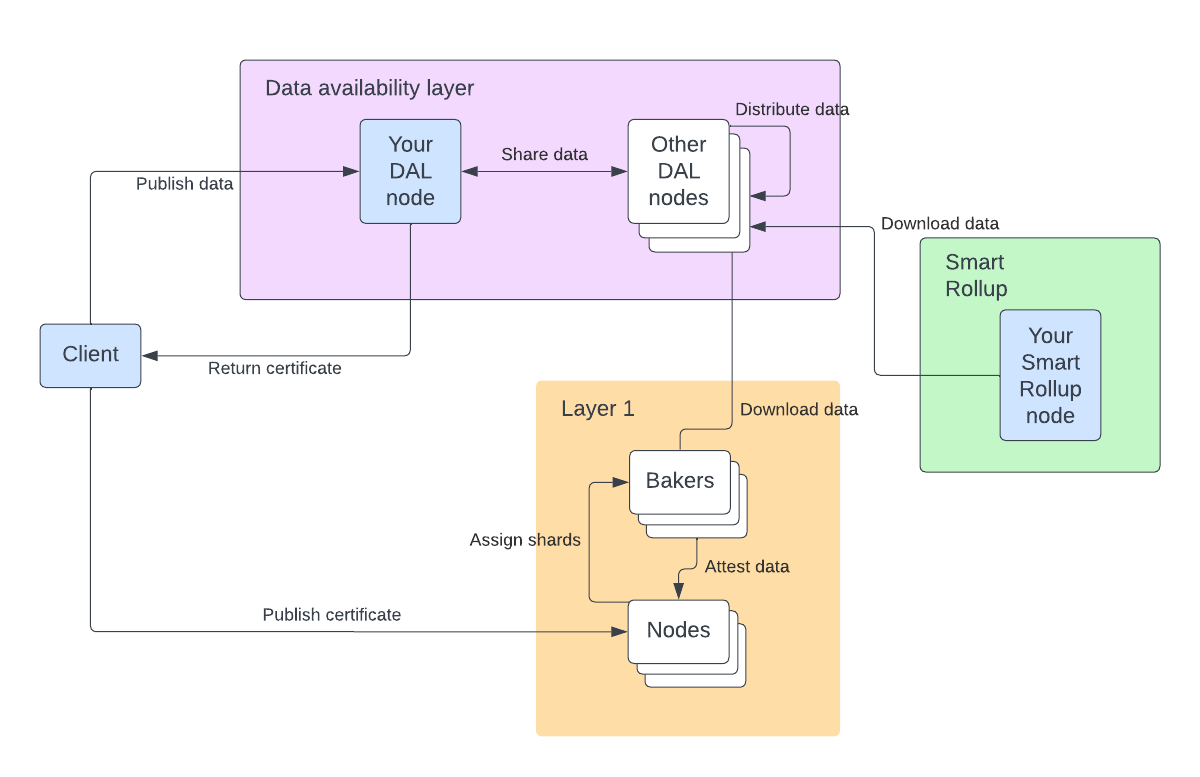
Prerequisites
This article assumes some familiarity with Smart Rollups. If you are new to Smart Rollups, see the tutorial Deploy a Smart Rollup.
Why the DAL?
The DAL has earned the nickname "Rollup Booster" from its ability to address the last bottleneck Smart Rollups developers could not overcome without sacrificing decentralization: block space. Smart Rollups offload computation from layer 1, but the transactions that they process still need to originate from somewhere.
By default, that "somewhere" is the layer 1 blocks, yet the size of a Tezos block is limited to around 500KBytes. In this model, while Smart Rollups do not compete for layer 1 gas anymore, they still compete for block space.
The DAL allows third parties to publish data and have bakers attest that the data is available. When enough bakers have attested that the data is available, Smart Rollups can retrieve the data without the need for additional trusted third-parties.
How the DAL works
In this tutorial, you create a file archive application that allows clients to upload data to the DAL. You also create a Smart Rollup that listens to the DAL and responds to that data.
The DAL works like this:
-
Users post data to a DAL node.
-
The DAL node returns a certificate, which includes two parts:
- The commitment is like a hash of the data but has the additional ability to identify individual shards of the data and reconstruct the original data from a certain percentage of the shards. The number of shards needed depends on how the data is spread across shards, which is controlled by a parameter called the redundancy factor.
- The proof certifies the length of the data to prevent malicious users from overloading the layer with data.
-
Users post the certificate to Tezos layer 1 via the Octez client.
-
When the certificate is confirmed in a block, the DAL splits the data into shards and shares it through the peer-to-peer network.
-
Layer 1 assigns the shards to bakers.
-
Bakers verify that they are able to download the shards that they are assigned to.
-
Bakers attest that the data is available in their usual block attestations to layer 1.
Each Tezos network has a delay of a certain number of blocks known as the attestation lag. This number of blocks determines when bakers attest that the data is available and when the data becomes available to Smart Rollups. For example, if a certificate is included in level 100 and the attestation lag is 4, bakers must attest that the data is available in level 104, along with their usual attestations that build on level 103.
If enough shards are attested in that level, the data becomes available to Smart Rollups at the end of layer 104. If not enough shards are attested in that level, the certificate is considered bogus and the related data is dropped.
-
The Smart Rollup node monitors the blocks and when it sees attested DAL data, it connects to a DAL node to request the data. Smart Rollups must store the data if they need it because it is available on the DAL for only a short time.
The overall workflow is summarized in the following figure:
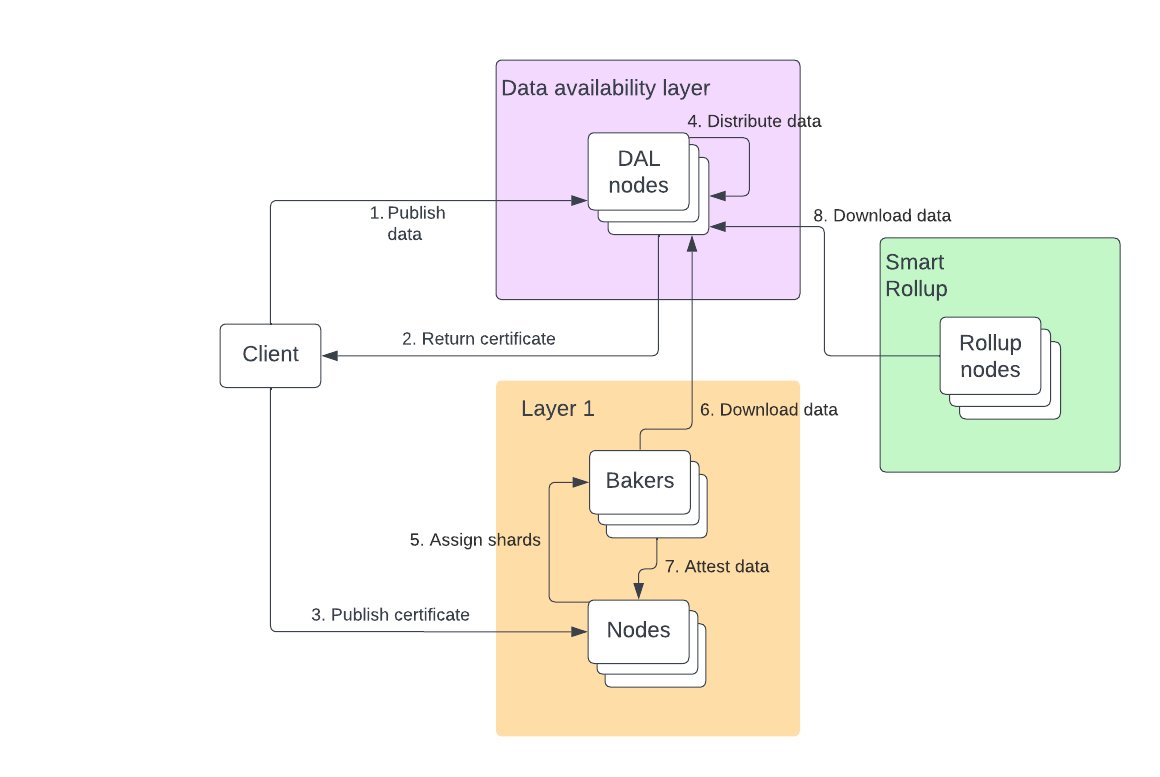
There are many steps in the DAL process, but the most complicated parts (storing and sharing data) are handled automatically by the various daemons in the Octez suite.
When you install a Smart Rollup, you provide only the installer kernel on layer 1 and the full kernel via the reveal data channel. Currently, you cannot send the full kernel data over the Data Availability Layer, so this tutorial relies on the reveal data channel to install the kernel as usual.
When you are ready, get started by going to Part 1: Setting up an environment.